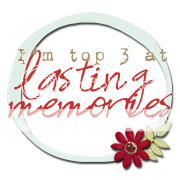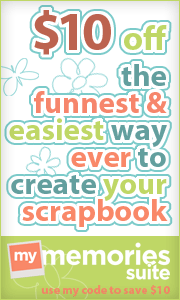In continuing to show you my first Scrapbook, you find my Daughters First Camping Trip. This is back in the days we camped in tents and roughed it. It was at our local Provincial Park and it was Canada Day Weekend. We left her baby brother with Nanny so she could have some alone time with my husband and I. This is her first campfire, she caught a toad and kept it in her bug catcher, then spent the evening chasing Fireflies. It was a great two days and the first of many, many camping trips, Actually she is away camping with my husband and her brother right now, I had to work so I am joining them tomorrow.
Saturday, August 7, 2010
Thursday, August 5, 2010
My First Scrapbook "4" -
Off to Newfoundland we go! My kids are 2&4! In the continuing showcase of my original scrapbook you see my kids walking in tide pools, playing at the wave pool and Papa boiling lobsters! I was just starting to use matting, embellishments and love my corner rounder!
Blog Candy at Lasting Memories Layout Challenge Blog
1 CTMH Flower Pot Stamp Set
1 CTMH Summer Carnival Sassy Strands
1 Carolee's Creations Rub On Sheet
1 CTMH Textured Stickers
12 Felt Snowflakes with Rhinestones
1 Bling It Designer Rhinestone Charms
5 Karen Foster Off Road Mini Charms
1 Pkg Daisy D's Metal Embellishments and Brads
2 Heidi Swap Light Pink Flowers
Thank you, Twyla for sponcering this weeks blog candy!
All you have to do is enter your layout by Friday, August 13th, 9:00pm EST, at LMLC Blog for a chance to win! The Winner will be announced on Saturday, August 14th with the Top 3 over at the LMLC Blog!
Tuesday, August 3, 2010
My First Scrapbook "3" -
The 3rd layout from my original scrapbook back about 6 years ago is everyones Favorite "Santa's Village"! This is were Santa & Mrs. Claus spend their summer and the reindeer go to rest. If your ever in Bracebridge, Ontario it is a must see, especially for the little ones!
Sunday, August 1, 2010
"I Can Ride" - for - Lasting Memories Layout Challenges - Stamping on Layouts
Proud Designer for Lasting Memories Layout Challenges.
Pop over and check out this weeks challenge....you can't win if you don't enter.
This pictures seem so sweet to me, they were taken about 4 years ago on the day both my children learned to ride without their training wheels. My daughter is two years older and my husband took off her training wheels and said "practice on the grass", well my son was having no part of training wheels if his sister had hers off so....off they came too...and within minutes of each other they were both riding (and falling lol) around the yard. Then not long after racing of course!
The technique I used in this layout for my "rider" is called over stamping, it gives your stamp the illusion of movement! Fun eh!
This method is done with "Clear stamps and Clear Block" you must be able to see through the block to accomplish this technique. I used a stamp set by Close To My Heart "X-treme D1432", its the perfect stamp set for today's kids, biking, boarding, music its all about fun, on a "3x3 Acrylix Block Y1006". I brought the layout together by using the same ink to distress the edges of my paper, sponge my chip board lettering and stamp some words that go with my theme.
Over Stamping is when you repeat the same stamp a number of times with different depths of colour. The first stamp is the darkest (or even a different colour):
1. Ink your stamp and stamp on to your paper, then re-ink your stamp & stamp directly over top of the first stamp, then re-ink a third time & stamp again directly over the first image to get a very dark coloured stamp. (stamped total of 3 times)
2. Ink your stamp, move over slightly and stamp your second image, then re-ink your stamp & stamp directly over top of the first stamp.(stamped total of 2 times)
3. Ink your stamp, move over slightly and stamp your third image. (You want to use your stamp as is now so do not re-ink and do not set down on the stamp side.
4. Do not re-ink, move over slightly and stamp your 4th image. Repeat this step as many times as you have ink remaining on the stamp or until you are happy with your images.
In mine I had a total of 5 stamped images but once the layout was complete you can only see 4.
Subscribe to:
Comments (Atom)